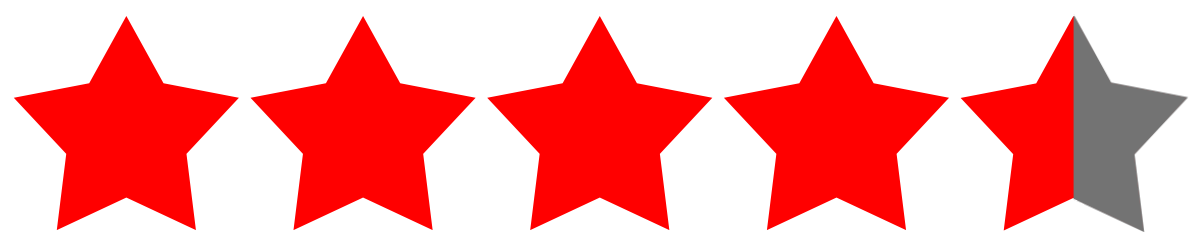NYXI Wizard Wireless Joy-Pad Review
The NYXI Wizard Wireless Joy-Pad exists to serve nostalgia. Sharing in the Nintendo Switch modular concept, this controller can be split into two separate ‘Joy-Pads’ to be attached to the regular Switch and OLED models, or can be used independently when docked. We’ve been playing with the Wizard over the last few months to see if it can cast some of that original GameCube magic.
Design
At only a glance, the GameCube controller shape is familiar, although on closer inspection the NYXI Wizard is more of a literal interpretation of the official Nintendo wireless WaveBird GameCube controller, with its chunkier lower portion. It slides onto the Switch with ease and despite being so enormous compared to the standard Joy-Con, they are equally as stable as the official Nintendo version when attached and are certainly more grippy. Although when playing on the go, they aren’t quite as backpack friendly.
Available in platinum, spiced orange (our model), black and purple NYXI have also gained inspiration from the original lineup of Nintendo colours. What’s more, the plastic bodies feel smooth and importantly solid in hand; there’s no crunching or brittleness to be had in this design. The one quirk is that each controller side has to be charged separately via USB-C if used independently, although we’ve never actually needed to do this because they also charge when attached to the Switch itself.






Playability
The buttons, triggers, and joysticks maintain their nostalgic positions, creating an instant connection with muscle memory of the GameCube. However, the feel has evolved for better or worse depending on your preferences. Trigger buttons are notably gaming mouse-like in their feel due to them being mechanical. Whilst really responsive to execute something like an item release in Mario kart 8, which is important, they haven’t got the travel of the original GameCube controller and, to be honest, there’s no user cases where this would be applicable anyway.
Thumbsticks/joysticks have interchangeable rings and are supposed to be designed not to get the dreaded ‘stick-drift’ that has affected every Joy-Con we’ve ever owned. There’s an octagonal ring intended for feel with directional travel that is definitely helpful in the right settings, however the oval ring is our preference and is similar to most of the Nintendo official controllers. Both sticks glide smoothly, with the left being particularly over emphasised and the right having this emphasis in a smaller format; perfect for the quirkier sword swiping control method in The Legend of Zelda Skyward Sword HD. Then we have the D-Pad which is shallow and this makes for a responsively nippy experience with item selects in Zelda and Animal Crossing for example. Although for our taste, when in classic games, we don’t have quite enough feel in directions.
Inside the controller a vibrator and gyro both live. The former is effective, although not as good as Nintendo’s HD rumble feature, being more similar to what you’d expect with a PS2 DualShock. The gyro just works and is on par with any other Nintendo controller experience we’ve had. Additionally the novelty of illuminated ABXY buttons is quite far removed from Nintendo gaming culture, but actually looks quite nice and can serve a purpose in duller environments. The colourfully bright buttons themselves play off the original GameCube controller charm of having buttons that really feel like you are interacting with them. These have plenty of travel, fantastic response and you don’t get tired of hearing their clickiness. Games like Mario Kart 8, Pikmin 4 and Metroid Prime Remastered just feel at home with this controller and it's a real joy. Nevertheless, it has to be said that those not familiar with this controller layout will undoubtably take some 'bedding-in' time to become familiar with it. In certain scenarios the oversized A or much smaller other three, might be detrimental, so this is when we made use of the programmable back buttons. They’re definitely helpful for easy access to player functionality in something like Metroid Prime HD. Although a caveat here is that the left and right functions can’t cross over to these buttons, because they are side specific. One other quirk about each side's style is that with the NYXI Wizard Wireless Joy-Pad, each side cannot be used as a controller by itself for two player gaming, unlike with each Joy-Con.



Verdict
The NYXI Wizard Wireless Joy-Pad blends nostalgia with modern design for the Nintendo Switch. Its split capability and stable attachment offer a comfortable grip on and off the Switch, and the controller comes in various colours inspired by Nintendo's classics of the time. Playability maintains a connection to muscle memory and we are having a lot of fun with it, but those not familiar with the GameCube specific button layouts may require adaptation. The addition of a vibrator and gyro provide effective feedback, though not on a par with Nintendo's HD rumble. Overall, the NYXI Wizard Wireless Joy-Pad offers a solid, nostalgic experience, which is, most importantly, fun to play.